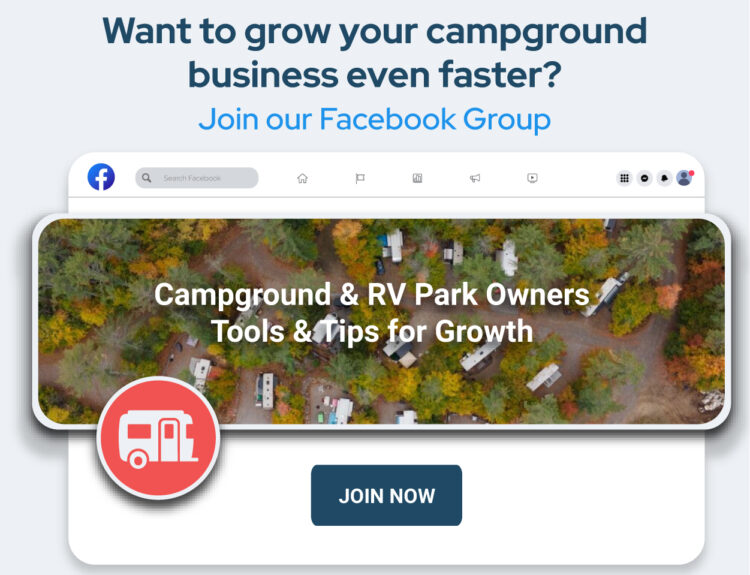Here’s to a new Reservation Management System update from RoverPass! The new update allows campground owners to process credit card payments supplementary to a guest’s reservation. That means you can now add custom charges and payments to a guest’s reservation in RoverPass so that you can keep track of all of your charges in one location.
Say goodbye to the days of using several platforms to keep track of one guest’s charges!
For example, with the feature update, you can bill charges for water usage, firewood, or a branded shirt all in one place by simply using their card on file.
Future updates will allow advanced payment options, such as invoicing capabilities or even the ability to manage purchases as small as a soda from your General Store.
Want to Grow Your Campground Business?
Book a FREE, personalized demo to learn about how RoverPass will save you time and help you earn more revenue
Here’s how it works:
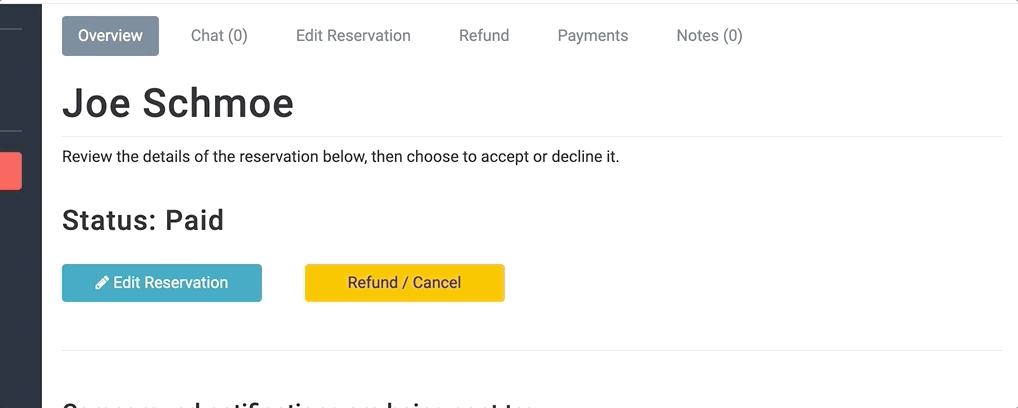
From your owner portal click on any existing reservation and select the “Payments” tab.
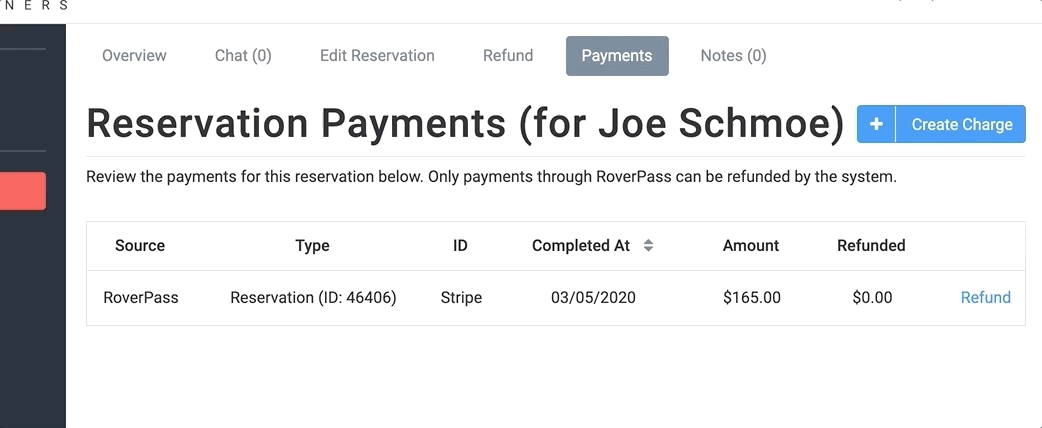
Next, click on “Create Charge” and viola – Let your campers go crazy with as many one-off purchases as they want because you’re now equipped with the tools you need to keep it all organized!
At RoverPass, we’re on a mission to help campground owners manage their businesses as effectively as possible, and with the new “Custom Charges” update, owners can now feel more organized and confident when it comes to keeping track of guest charges. For more information about this update or help on how to use it, shoot us an email at support@roverpass.com.